
The title section contains titles and subtitles for your website.

The content section includes your website’s content, which is organized by title and subtitle.
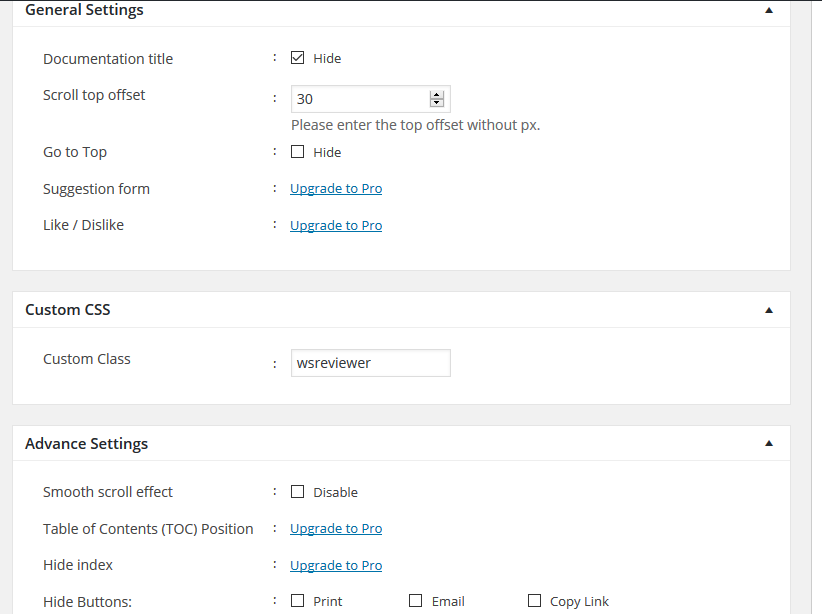
The settings section is divided into three categories: General Setting, Custom CSS, and Advanced Setting.
Here is a description of the settings available in this panel, structured as points for easy understanding:
- General Settings
Documentation title: There is an option to hide the documentation title.
Scroll top offset: A field to enter a numeric value that adjusts the scroll offset when jumping to a section in the documentation.
Go to Top: Checkbox to hide the “Go to Top” button.
Suggestion Form: An option to upgrade to Pro for enabling a suggestion form feature.
Like / Dislike: An option to upgrade to Pro to add like/dislike buttons to the documentation.
- Custom CSS
Custom Class: A field to enter a custom CSS class that will be applied to the documentation for additional styling.
- Advance Settings
Smooth scroll effect: A checkbox to disable the smooth scroll effect.
Table of Contents (TOC) Position: An option to upgrade to Pro for customizing the position of the Table of Contents.
Hide index: An option that seems to be available in the Pro version.
Hide Buttons: Checkboxes to hide print, email, and copy link buttons.
The layout is clean and user-friendly, with clear labels for each setting and easy toggles for enabling or disabling features.







