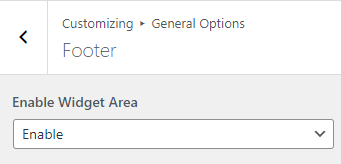1. From Customize section, go to General Options.
2. From General Options, you will see different sections. They are:
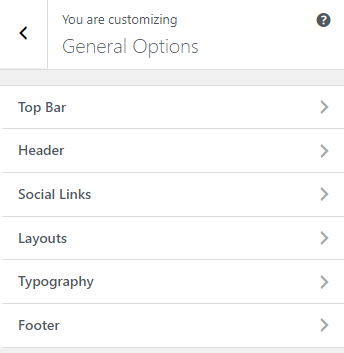
How to manage Top Bar Options? #
1. Go to the “Admin Panel > Customizer > General Section > Top Bar” section and enable the option. Enter the necessary information as well.

How to manage Header Options? #
1. From Customize section, go to General Options.
2. From General Options, you will see Header Options.
3. In Header Type you will see two options in the dropdown which are mentioned below:
- Header Scroll: This option allows the navbar to hide while scrolling down.
- Header Sticky: This option allows the navbar to stitch at the top while scrolling down.
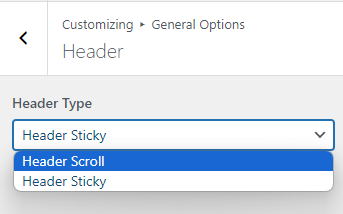
How to manage Social Links Options? #
1. From the Customize section, go to General Options.
2. From General Options, you will see the Social Links Option.
3. In Social Links Option you will see:
- Facebook: This option is to show the Facebook icon after adding a Facebook link.
- Twitter: This option is to show the Twitter icon after adding a Twitter link.
- Instagram: This option is to show the Instagram icon after adding an Instagram link.
- LinkedIn: This option is to show the LinkedIn icon after adding a LinkedIn link.
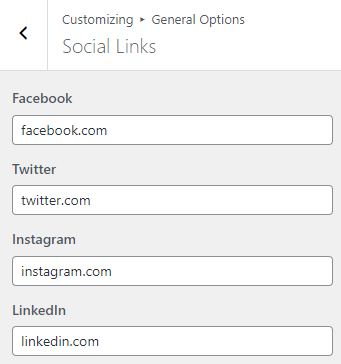
How to manage layout options? #
1. From Customize section, go to General Options.
2. From General Options, you will see Layouts Option.
3. In Layouts Option you will see:
- Blog/Archive Layout: This option is for archive content layout. Select an option that suits your site.
- Posts Layout: This is for post layout. Here you can see different options select one that you would prefer.
- Pages Layout: This is for page layout. Here you can see different options select one that you would prefer.

How to manage Typography Options? #
1. From Customize section, go to General Options.
2. From General Options, you will see Typography Option.
3. In Typography Option you will see:
- Heading Fonts: This option allows you to select your header font.
- Content Fonts: This option allows you to select your content font.
- Excerpt Length: This option allows you to select your excerpt length.

How to manage Footer Options? #
1. From Customize section, go to General Options.
2. From General Options, you will see Footer Options.
3. In Footer Options you will see:
- Enable Footer Widgets Area: This option allows you to enable/disable the footer widget section.