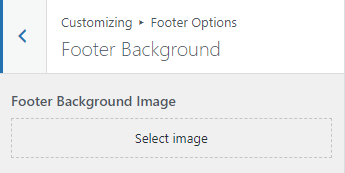1. From Customize section, go to Footer Options.
2. From Footer Options, you will see different sections. They are:
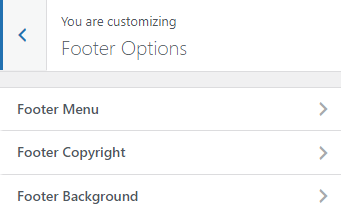
The above section are described below:
How to manage Footer Menu Options? #
1. From Customize section, go to Footer Options.
2. From Footer Options, you will see Footer Menu Options.
3. In Footer Menu Options you will see:
- Disable Menu Display in Footer: It allow to enable/disable the Menu in footer section.
- Click “Save & Publish” button to save changes.
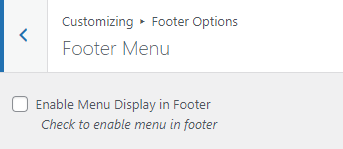
How to manage Footer Copyright Options? #
1. From Customize section, go to Footer Options.
2. From Footer Options, you will see Footer Copyright Options.
3. In Footer Copyright Options you will see:
- Footer Copyright Text: It allows to Enter the copyright text to display in the footer.
- Custom Footer Credit: It allows you to checked/unchecked the Custom footer credit option. When you checked in the option below given Footer Credit Text option will be available.
- Footer Credit Text: It allows you to add your custom footer credit text as per your requirement.
- Click the “Save & Publish” button to save changes.
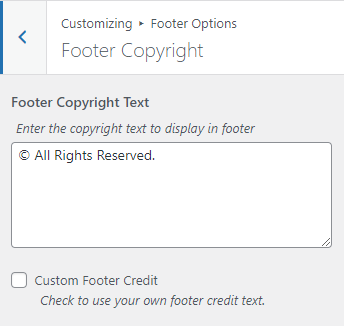
How to manage Footer Background? #
1. From Customize section, go to Footer Background.
2. From Footer Options, you will see Footer Background.
3. In Footer Background you will see:
- Footer Background: It allows the user to choose a picture to display in the footer.
- Click the “Save & Publish” button to save changes.