This theme is made compatible with the elementor plugin. The front page can be set up using the widgets available in the plugin for the theme.
How to Use Elementor Plugin? #
Since the theme is compatible with the elementor plugin, one should be familiar to use the elementor plugin. Here are the steps that you can refer to use the elementor plugin.
- Install Elementor. Make sure you have your WordPress installation ready, along with the Elementor page builder installed.
- Edit a new page with Elementor.
- Insert an Elementor Template
- Make the template full-width.
- Add a widget.
Widgets from the Elementor plugin? #
There are altogether 4 Travel Buzz widgets available in the elementor plugin. All the widgets are explained below:
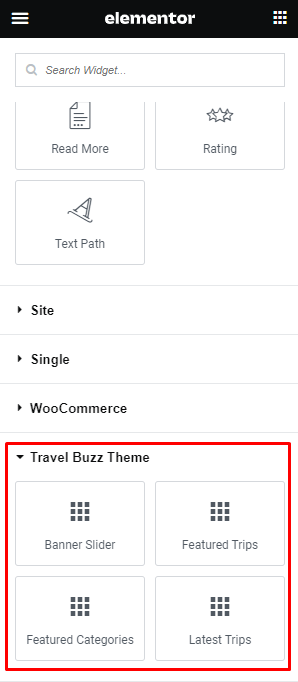
Detailed explanations of every section are explained below:
Banner Slider Widget #
First of all click on the “Edit with elementor” button. You will reach the elementor edit page. There you will be able to find the widget “Edit Travel Buzz Banner Slider widget” :
Further you can adjust the layout of the section via “Advanced” setting option.
- BannerSlider Content:
- Category type: This option will allow you to choose the category to display.
- Button Label: This option allows you to edit button label.
- Total Posts: This option will allow you to adjust the no of post to be displayed in this section.
- Trip Filter:
- Enable trip filter: Enable/disable the trip filter search in the banner slider.


Featured Trips Widget #
First of all click on “Edit with elementor” button. You will reach the elementor edit page. There will you be able to find the widget “Edit Travel Buzz Featured Trips widget” :
Further you can adjust the layout of the section via “Advanced” setting option.
- Content:
- Section Title: This option allows you to edit the header of the widget.
- Section Description: This option allows you to edit the description of the widget.
- Total Posts: This option will allow you to adjust the no of posts to be displayed in this section.
- Button Label: This option allows you to edit the button label.
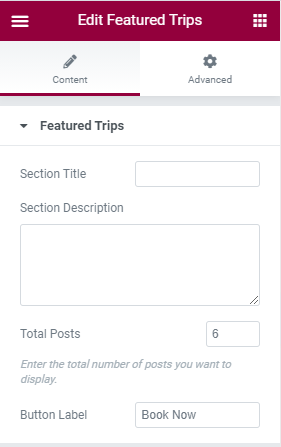
Featured Categories Widget #
First of all click on “Edit with elementor” button. You will reach the elementor edit page. There will you be able to find the widget “Travel Buzz Featured Categories” :
Further you can adjust the layout of the section via “Advanced” setting option.
- Header:
- Title: This option allows you to edit the title of the widget.
- Description: This option allows you to edit the description of the widget.
- Icons: This option allows you to add icons.
- Category type: This option will allow you to choose the category to display

Latest Trips Widget #
First of all click on “Edit with elementor” button. You will reach the elementor edit page. There will you be able to find the widget “Travel Buzz Pro Latest Trips Widget” :
Further you can adjust the layout of the section via “Advanced” setting option.
- Section Title: This option allows you to edit the header of the widget.
- Total Posts: This option will allow you to adjust the no of posts to be displayed in this section.
- Button Label: This option allows you to edit the button label.








