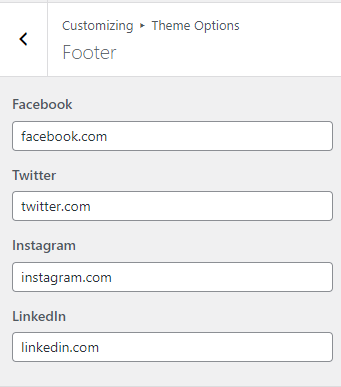Table of Contents
1. From the Customize section, go to Theme Options.
2. From Theme Options, you will see different sections. They are:
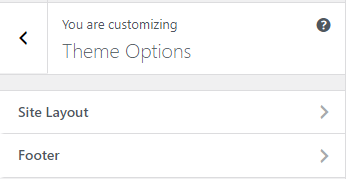
Site Layout #
1. From the Customize section, go to Theme Options > Site Layout Options.
2. From Site Layout Options, you will see different options. They are:
- Single Post Layout: Under this option, you will find two dropdown options:
- Full Width: Selecting this option will adjust your single post page layout to full width.
- Right Sidebar: Selecting this option will adjust your single post page with the right sidebar.
- Pages Layout: Under this option, you will find two dropdown options:
- Full Width: Selecting this option will adjust the layout of your pages to full width.
- Right Sidebar: Selecting this option will adjust your pages with the right sidebar.
- Click the “Save & Publish” button to save changes.

Footer #
1. From the Customize section, go to Theme Options > Footer Options.
2. From Footer Options, you will see the option to display social links. They are:
- Facebook: This option will allow you to enter the Facebook link.
- Twitter: This option will allow you to enter the Twitter link.
- Instagram: This option will allow you to enter the Instagram link.
- LinkedIn: This option will allow you to enter the LinkedIn link.