The front page is divided into different sections as shown in the given screenshot below. To know how to set up the front page or homepage, please refer to the next article.
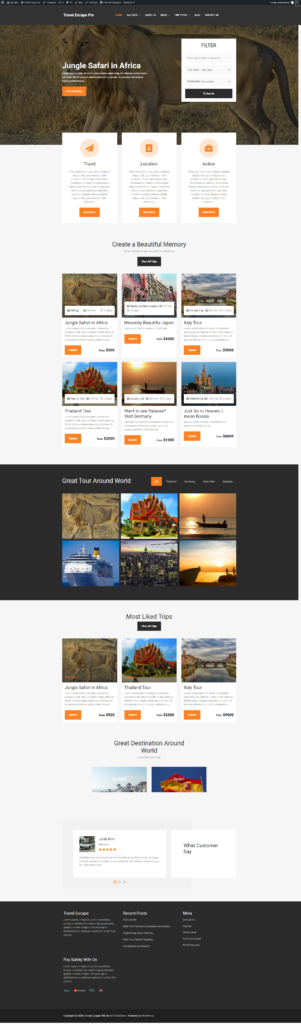
The different sections are described below:
- Top Header Section and Site Identity and Primary Menu Section: This section is setup including following sections:
- Banner Slider Section: This section is setup using the elementor plugin. For more details please refer to: How to manage Banner Slider?
- Latest Trips Section: This section is setup using the elementor plugin. For more details please refer to: How to manage Latest Trip Section?
- Post Filters Section: This section is setup using the elementor plugin. For more details please refer to: How to manage Post Filter Section?
- Featured Trips Section: This section is setup using the elementor plugin. For more details please refer to: How to manage Featured Trips?
- Featured Categories Section: This section is setup using the elementor plugin. For more details please refer to: How to manage Featured Categories Section?
- Reviews Section: This section is setup using the elementor plugin.For more details please refer to: How to manage the Reviews Section?
- Footer Widget Area Section: This section is setup from the widget. So you need to go to Admin Panel / Appearance / Customize / Widgets / Footer Widget #Id. and add a widget you like. So in demo the widget are Text, Search and Gallery, and Menus in Footer Widget ( 1, 2, and 3) respectively. For more details please refer to: How to manage footer Widgets section?
- Footer Copyright Section: To setup this section you need to go to Admin Panel / Appearance / Customize / Theme Options / Footer Options. For more details please refer to: How to manage Footer Options?







