If you’re on the WordPress Dashboard, navigate to Appearance → Editor to open the Site Editor.
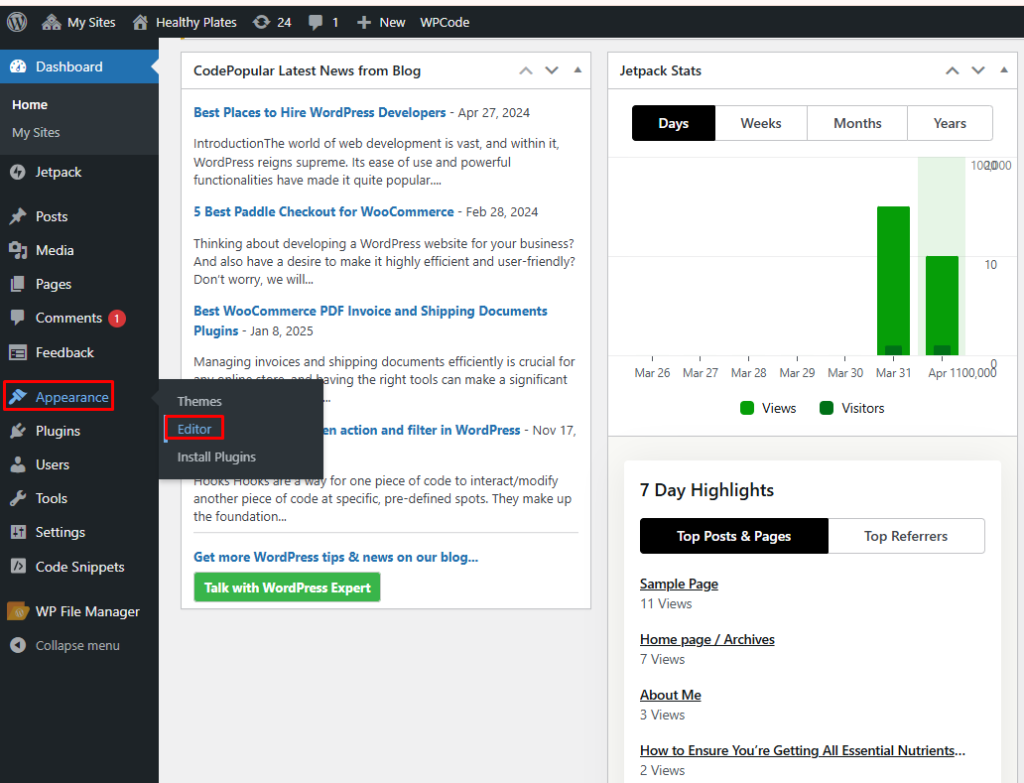
On the site frontend, you’ll see the WP Admin Bar at the top of the page. Click on “Edit Site” to access the Site Editor.

If you’re on the WordPress Dashboard, navigate to Appearance → Editor to open the Site Editor.
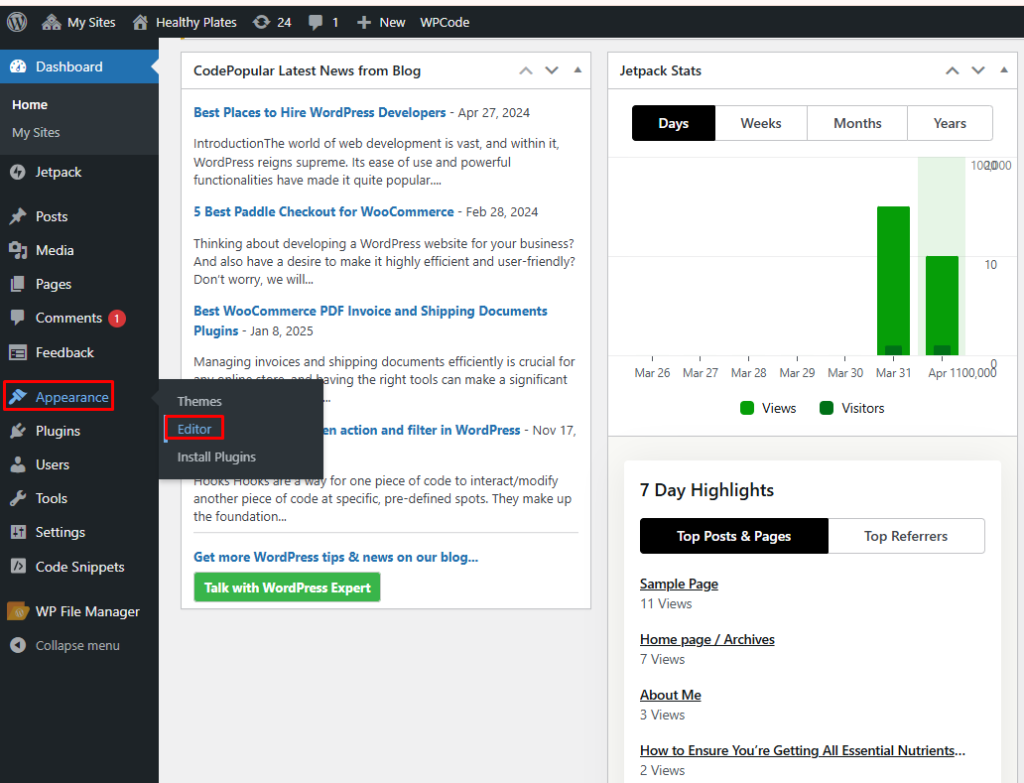
On the site frontend, you’ll see the WP Admin Bar at the top of the page. Click on “Edit Site” to access the Site Editor.
