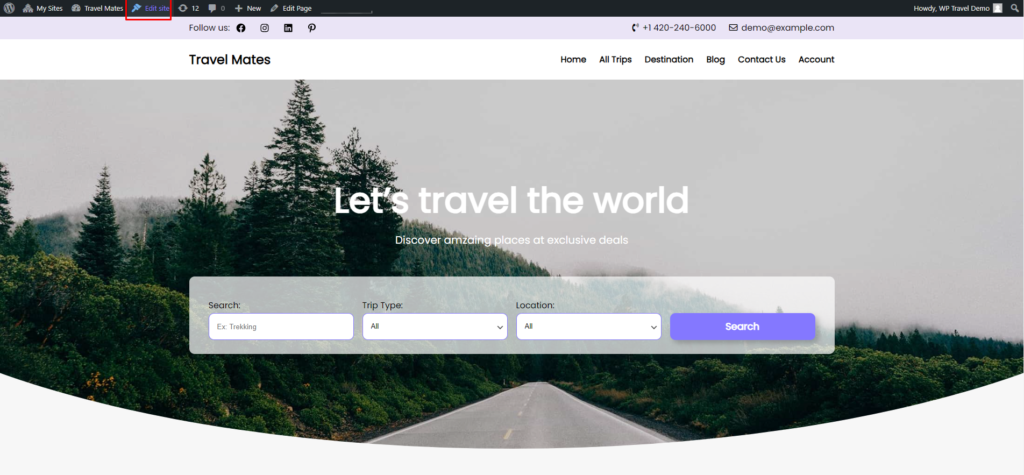If you are on WordPress Dashboard then go to “Appearance -> Editor” to open the Site Editor.
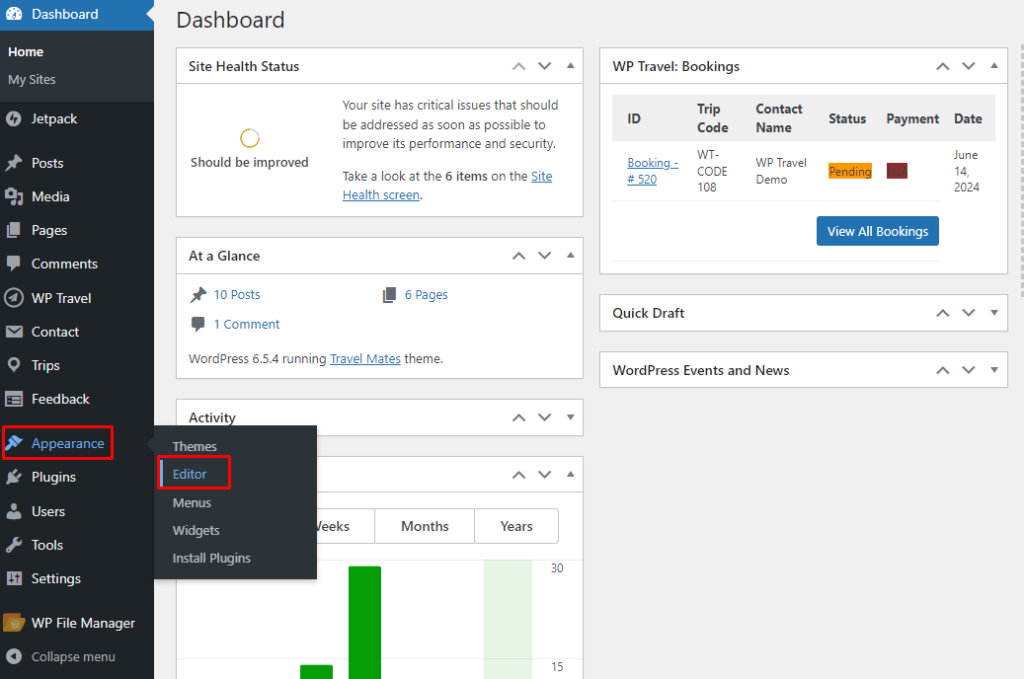
If you are on the Site frontend then you will see WP Admin Bar on the top of the page, click on “Edit Site” to open the Site Editor.
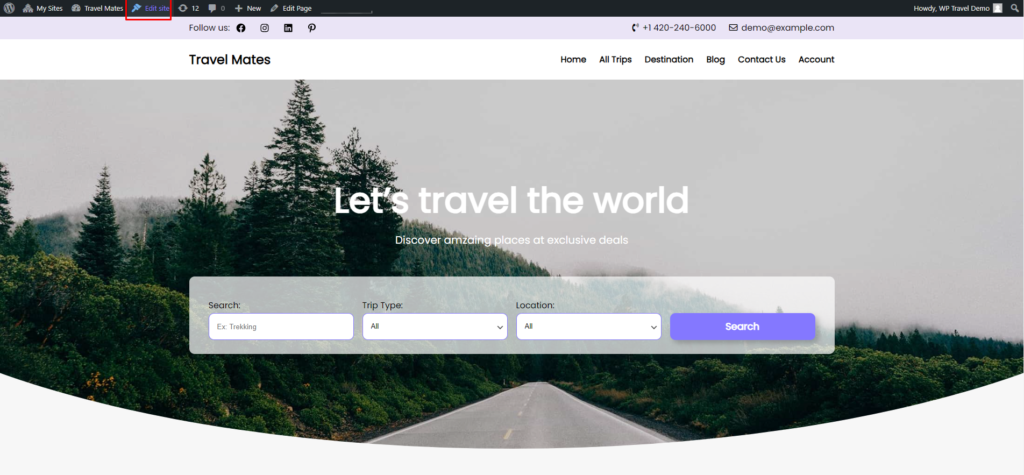
If you are on WordPress Dashboard then go to “Appearance -> Editor” to open the Site Editor.
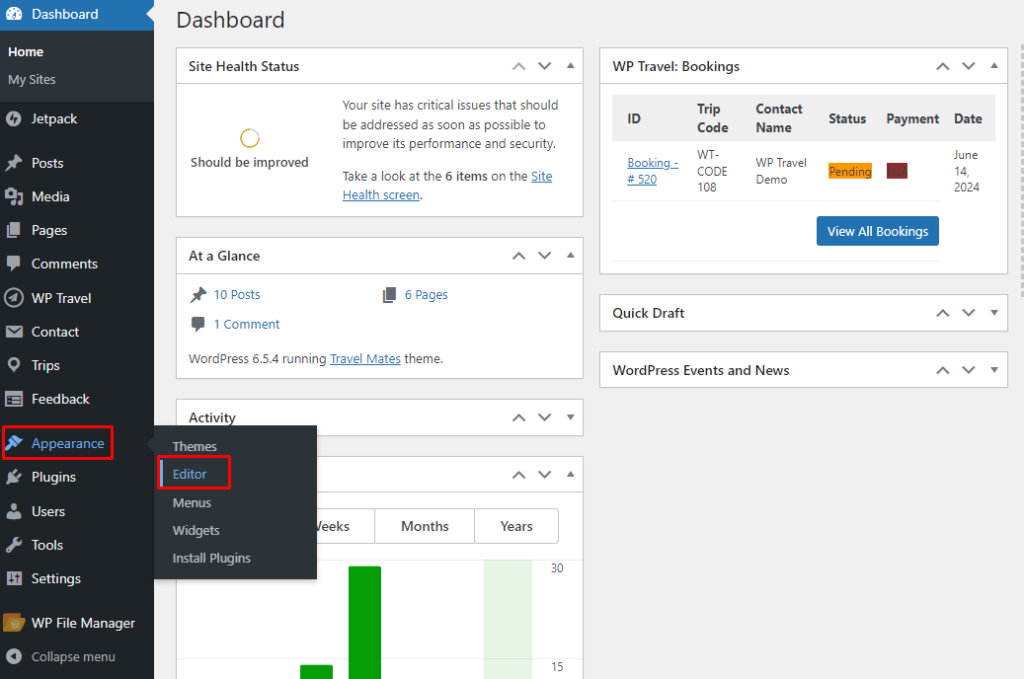
If you are on the Site frontend then you will see WP Admin Bar on the top of the page, click on “Edit Site” to open the Site Editor.