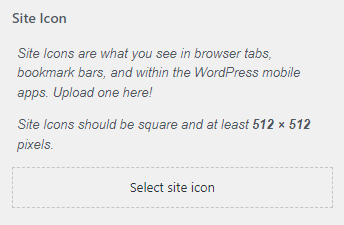1. From Customize section, go to Site Identity.
2. From Site Identity, you will be able to add various options related to site identity like:
- Logo ( Only available in WordPress version greater than or equal to 4.5 ): It changes the main logo of the site.
- Site Title: It changes the main site title of the site.
- Tagline: It changes the tagline (i.e: Description) of the site.Just below the site title.
- Display Site Title and Tagline: By default, if you choose upload logo it will be displayed along with the site title and tagline. If you want to hide the site title and tagline then uncheck this option.
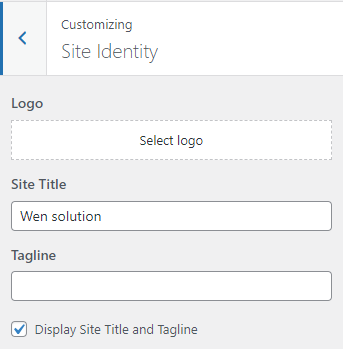
- Site Icon: The Site Icon is used as a browser and app icon for your site. Icon must be square, and at least 512px wide and tall.