- From Customize section, go to Header Image .
- From Header Image Options, you will see Current Header & Suggested Options sections.
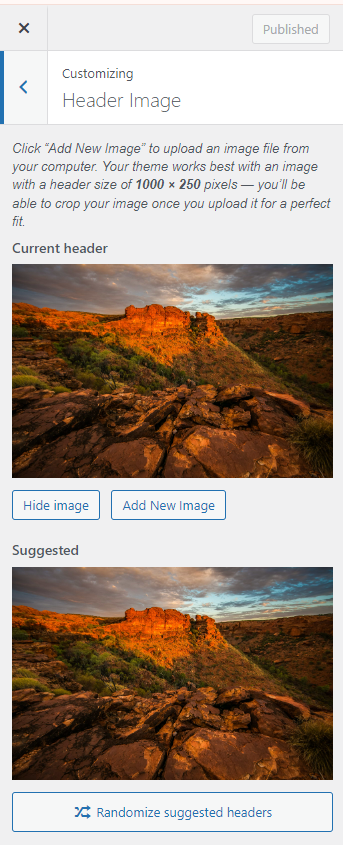
- Current header: Upload your desired header image ..
If the preview is fine, click on Save and Publish to apply recently uploaded Header image. - Suggested: You can even use the suggested header image if you don’t want to upload other image.







