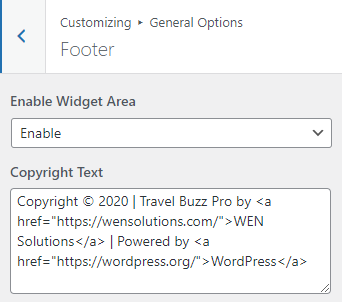1. From Customize section, go to General Options.
2. From General Options, you will see different sections. They are:
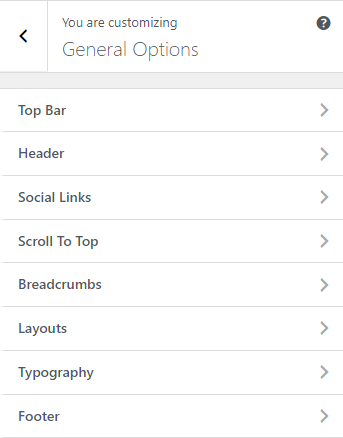
How to manage Top Bar Options? #
1. From Customize section, go to General Options.
2. From General Options, you will see Top Bar Options.
3. In Top Bar Options you will see:
- Enable Top Bar: This option allows you to enable/disable the top bar.
- Address: This option allows you to add your address.
- Contact: This option allows you to add contact.
- Email: This option allows you to add your email address.
- Enable Social Links: This option allows you to enable/disable the social links.
How to manage Header Options? #
1. From Customize section, go to General Options.
2. From General Options, you will see Header Options.
3. In Header Options you will see:
- Header Scroll: This option allows the navbar to hide while scrolling down.
- Header Sticky: This option allows the navbar to stitch at the top while scrolling down.
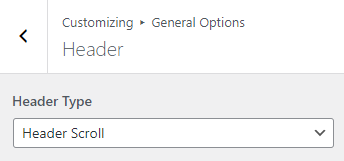
How to manage Social Links? #
1. From Customize section, go to General Options.
2. From General Options, you will see Social Links Option .
3. In Social Links Option you will see:
- Facebook: This option allows you to add the Facebook link.
- Twitter: This option allows you to add the Twitter link.
- Instagram: This option allows you to add the Instagram link.
- LinkedIn: This option allows you to add the LinkedIn link.
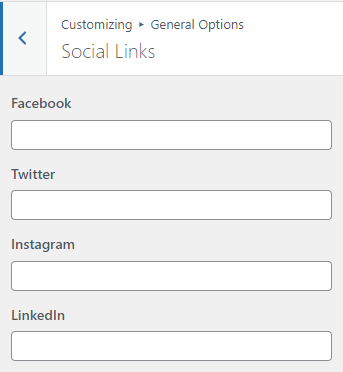
How to manage Scroll to Top Options? #
1. From Customize section, go to General Options.
2. From General Options, you will see Scroll to Top Options.
3. In Scroll to Top Options you will see:
- Enable Scroll To Top: This option allow you enable/disable the scroll to top option.
- Icon: This option allows you to choose option for icon.
- Hover Text: This option all you to add hover text to scroll icon.
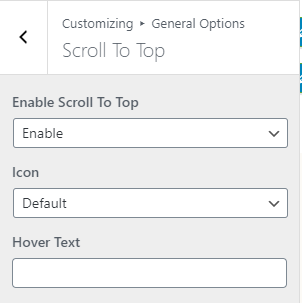
How to manage Breadcrumb Options? #
1. From Customize section, go to General Options.
2. From General Options, you will see Breadcrumb Options.
3. In Breadcrumb Options you will see:
- Enable Breadcrumb: This option allow you enable/disable the breadcrumb option.
- Icon: This option allow you to choose icon in breadcrumb.
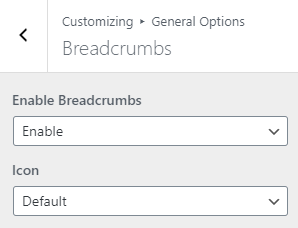
How to manage Layouts Options? #
1. From Customize section, go to General Options.
2. From General Options, you will see Layouts Options.
3. In Layouts Options you will see:
- Blog/Archive Layout: This option is for archive content layout. Select an option that suits your site.
- Posts Layout: This is for post layout. Here you can see different options select one that you would prefer.
- Pages Layout: This is for page layout. Here you can see different options select one that you would prefer.
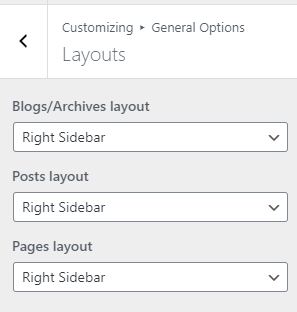
How to manage Typography Options? #
1. From Customize section, go to General Options.
2. From General Options, you will see Typography Options.
3. In Typography Options you will see:
- Heading Fonts: This options allows you to select your header font.
- Content Fonts: This options allows you to select your content font.
- Excerpt Length: This options allows you to select your excerpt length.
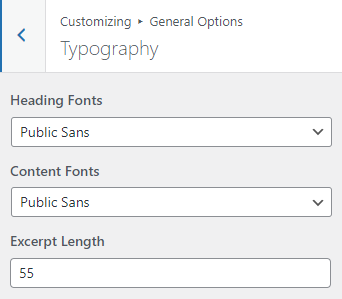
How to manage Footer Options? #
1. From Customize section, go to General Options.
2. From General Options, you will see Footer Options.
3. In Footer Options you will see:
- Enable Footer Widgets Area: This option allows you to enable/disable the footer widget section.
- Copyright Text: This options allows you to add/edit the copyright content.