Table of Contents
To import the demo content for the Advantura Trails theme, you can follow these steps:
Install Required Plugins: #
Ensure you have installed and activated the following plugins:
Download the Demo Content: #
- Download the demo content package and extract the files.
Install WordPress Importer: #
- In your WordPress dashboard, go to Plugins > Add New.
- Search for “ WordPress Importer” and install and activate the plugin.
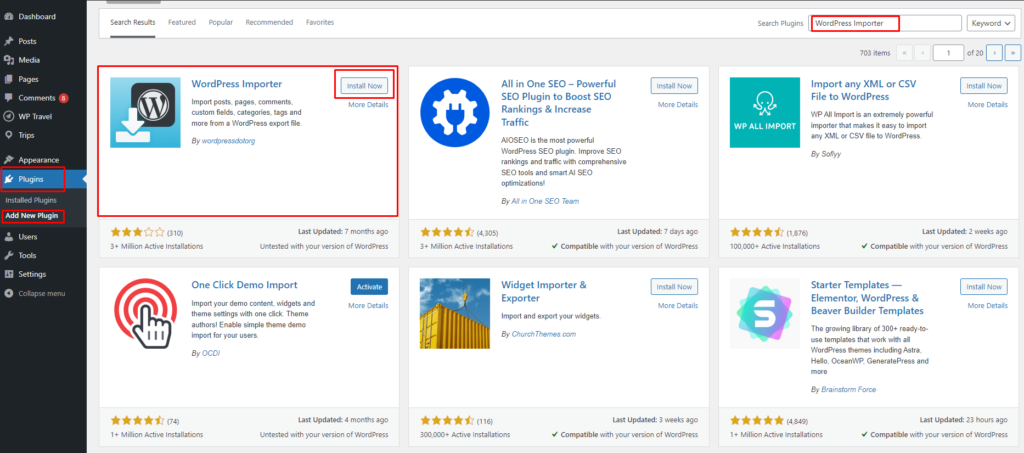
Import the Demo Content: #
- In your WordPress dashboard, go to Tools > Import
- Click on Run Importer
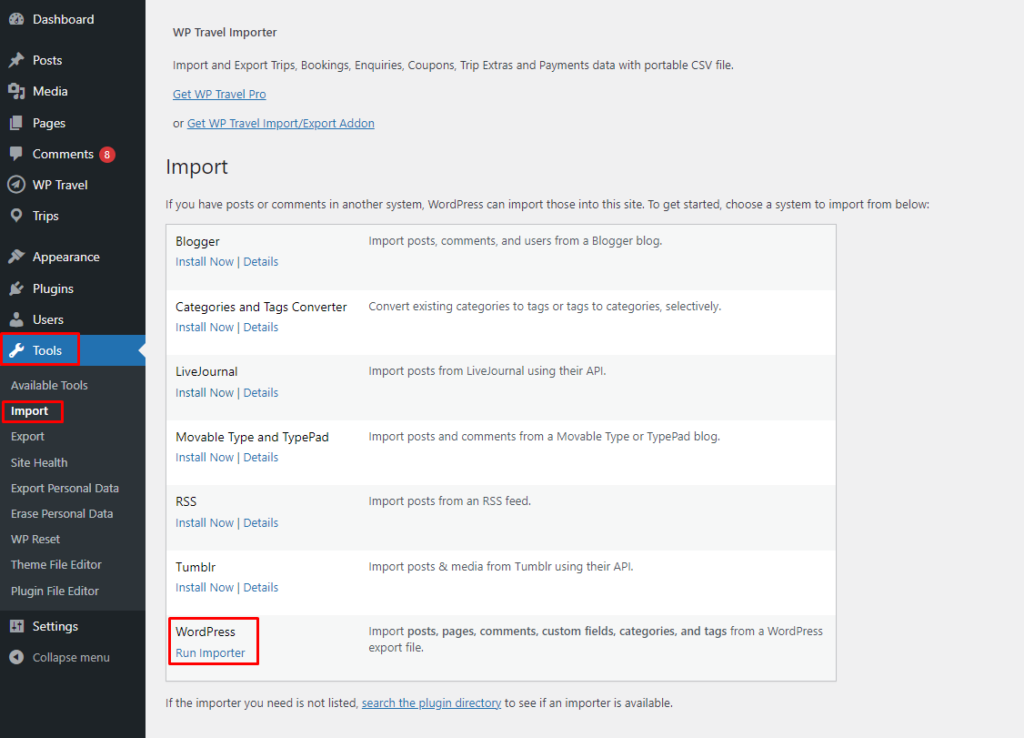
- Click on the “Choose File” button and choose the demo content file you downloaded earlier and click on “Upload file and import”.
Note: Image will not be imported.
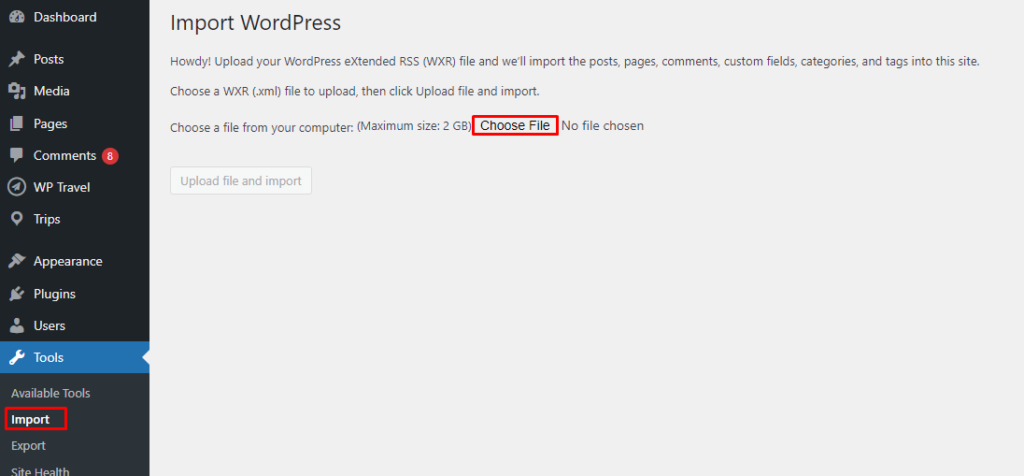
- Once the import process is complete, a success message will be displayed.








