Table of Contents
To import the demo content for the Travel Escape Pro theme, you can follow these steps:
Install Required Plugins: #
Ensure you have installed and activated the following plugins:
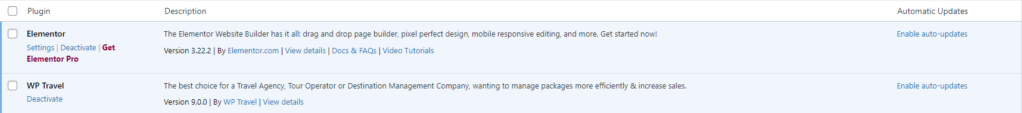
Download the Demo Content: #
- Download the demo content package and extract the files.
Install One-Click Demo Import: #
- In your WordPress dashboard, go to Plugins > Add New.
- Search for “One Click Demo Import” and install and activate the plugin.

Import the Demo Content: #
- In your WordPress dashboard, go to Appearance > Import Demo Data.
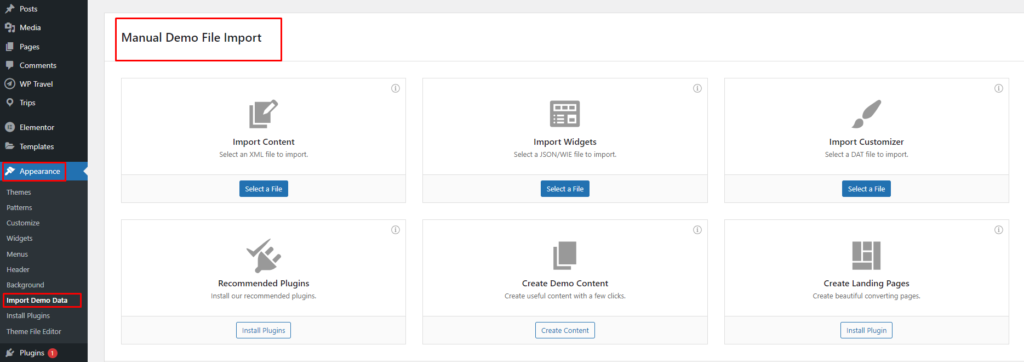
- Click on the “Select File” button and choose the demo content file you extracted earlier(For importing content, choose XML file; for importing widgets, choose WIE type file, and for importing customizer settings, choose DAT file).
- Click “Continue & Import” to begin the import process.
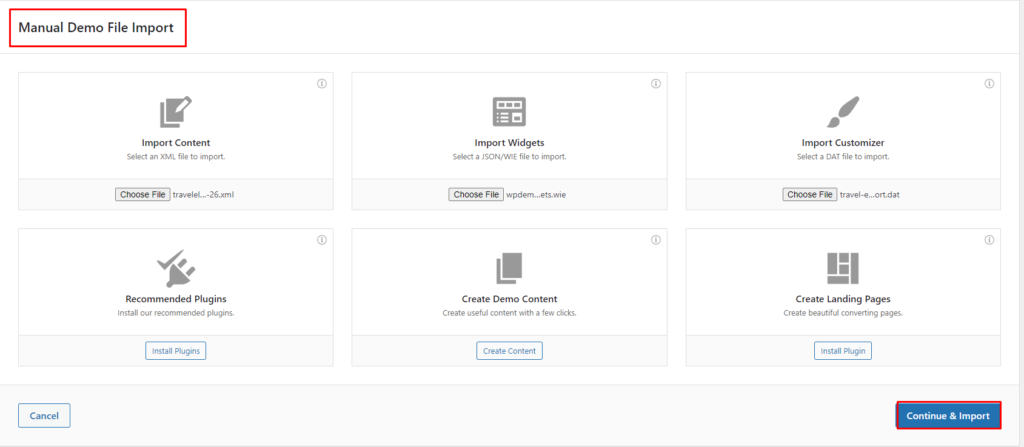
- Once the import process is complete, a success message will be displayed.
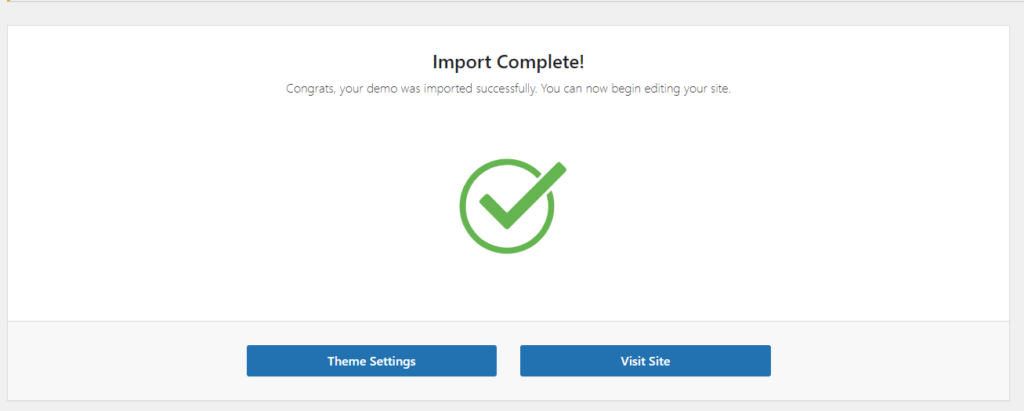
Set Up Homepage: #
- Go to Theme Settings, then access the Customizer and click on Homepage settings.
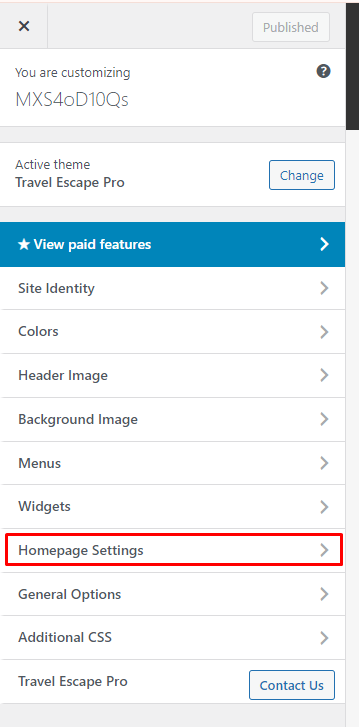
- Under Homepage Settings, click a static page and select Homepage that corresponds to the demo content you imported.
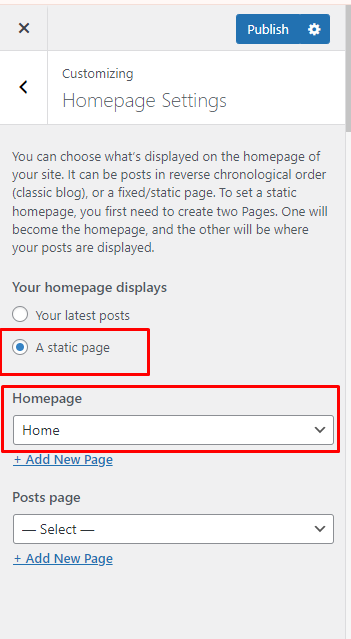
- Also, select Blog under the posts page that corresponds to the demo content you imported.
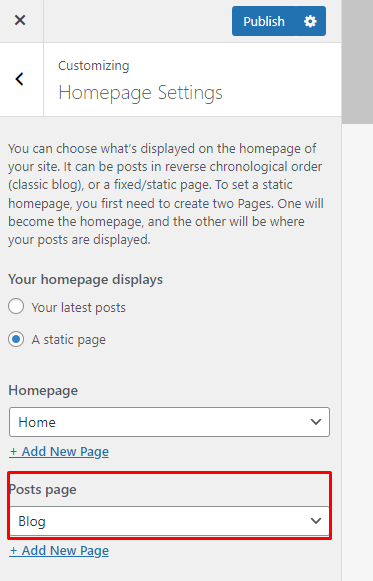
Following these steps should help you successfully import the demo content for the Travel Elemento theme and set up your site as per the demo.







